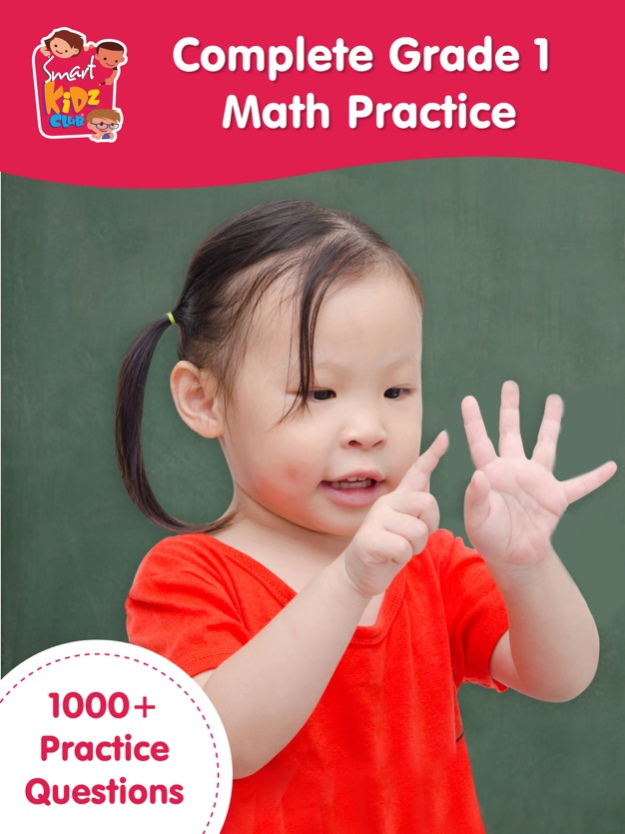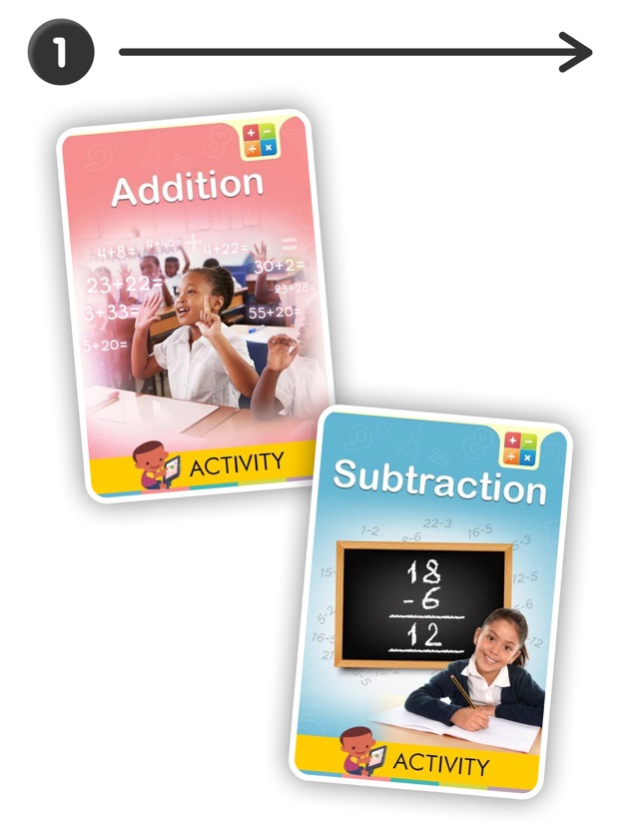Learn Math For 1st Grade Game 1.7
Free Version
Publisher Description
Complete Math Practice Drills for Grade 1 • Practice Mode and Test Mode • Master Math Skills • Comprehensive Feedback Back in Review Mode
Smart Kidz Club Grade 1 Math App is curriculum-aligned for 6- 7-year-olds to practice and master all the required grade 1 math skills. This app follows the US Common Core State Standards and consists of comprehensive math skills essential for GRADE 1 school students. Resources consist of both activity books and flash cards.
Each Math Activity that requires complex solving, consists of a SCRATCH PAD option where the child can freely write on the screen (overlay) to solve the problems in writing if they so desire.
Math Flash Cards cover addition and subtraction facts and families. The Flash Cards are highly interactive and have a sequential mode useful for learning and memorization and a random/shuffled mode for practice and memory recall.
Math activities cover all the required grade 1 skills such as addition and subtraction concepts, counting, measurement, data and graphs, Roman numbers, time, fractions, geometry, approximation, probability, and statistics, comparing, odd and even, sorting, ordering, and classifying.
Math Activities consist of 2 modes, practice and test. Each of these modes comes with a choice of the number of questions/problems that the child wishes to solve—
1. Practice Mode: The Practice Mode allows the child to solve each problem before advancing to the next problem while prompting them to try again if they choose the wrong answer. The Practice Mode is not scored. At the end of the practice mode, the child has the option to try again with a new set of problems.
2. Test Mode. The Test Mode is scored and does not prompt the child during their attempt to solve the problem. At the end of the Test Mode, the child has the option to try again with a set of new math problems or review their answers with detailed feedback and explanation.
This app supports maths learning in homes by helping kids in grade 1 with their mathematical understanding without any harmful distractions or ads.
The app offers a variety of levels and challenges to cater to every student's needs and abilities.
The app's user-friendly interface and colorful graphics create an enjoyable learning experience for kids. The app's activities are designed to keep children engaged and motivated, making learning fun and exciting.
The Math Practice App is perfect for homeschooling, classroom use, or as a supplemental tool to reinforce math skills learned in school. It is an excellent resource for children to practice math in an interactive and fun way.
Nov 1, 2023
Version 1.7
Performance Improvements
About Learn Math For 1st Grade Game
Learn Math For 1st Grade Game is a free app for iOS published in the Kids list of apps, part of Education.
The company that develops Learn Math For 1st Grade Game is Smart Kidz Club Inc.. The latest version released by its developer is 1.7.
To install Learn Math For 1st Grade Game on your iOS device, just click the green Continue To App button above to start the installation process. The app is listed on our website since 2023-11-01 and was downloaded 1 times. We have already checked if the download link is safe, however for your own protection we recommend that you scan the downloaded app with your antivirus. Your antivirus may detect the Learn Math For 1st Grade Game as malware if the download link is broken.
How to install Learn Math For 1st Grade Game on your iOS device:
- Click on the Continue To App button on our website. This will redirect you to the App Store.
- Once the Learn Math For 1st Grade Game is shown in the iTunes listing of your iOS device, you can start its download and installation. Tap on the GET button to the right of the app to start downloading it.
- If you are not logged-in the iOS appstore app, you'll be prompted for your your Apple ID and/or password.
- After Learn Math For 1st Grade Game is downloaded, you'll see an INSTALL button to the right. Tap on it to start the actual installation of the iOS app.
- Once installation is finished you can tap on the OPEN button to start it. Its icon will also be added to your device home screen.